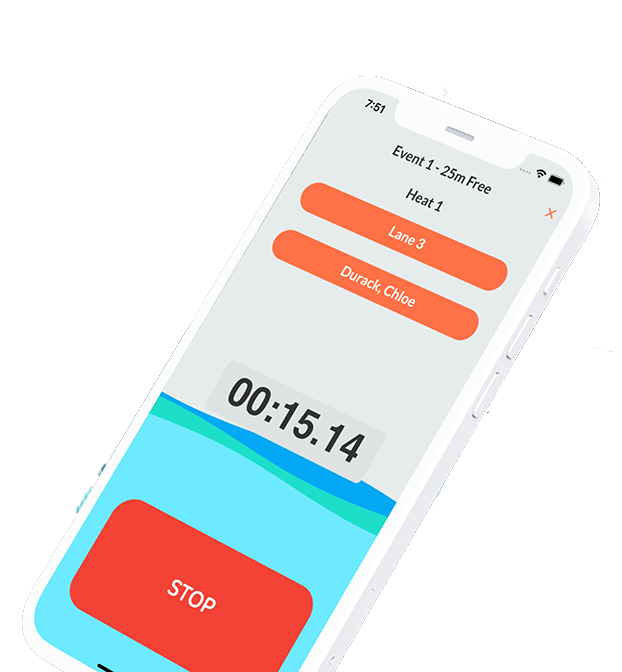FAQs
Frequently asked questions by swim clubs
On rare occasions we get enquiries from users who have lost their swimmers. This is because they have logged out of the app and logged back in with a different email address. Sometimes they may have misspelt their original profile setup.
Please check you have logged back in using the same email address, if you log back in with a different email address you are creating a different profile. If you don’t remember your email address or no longer use it, contact your club admin. They can easily look up the email address you originally used and even transfer your children over to the new email if required.
Over the last 4 years of racing 1000’s of races we have only had a couple of known instances where this has occurred and every time it could have been avoided.
This is always due to a poor internet connection. One thing to be aware of is that when hotspotting or on wifi, no matter how strong the connection may seem, it can drop out for a split second at any time and you might be unlucky enough to have this happen just as you press start on a race!
If you work off your devices 4G/5G network and have as little as 1 bar of service and don’t move around too much this will not occur. The only functionalities this can have adverse effects on is the starter role and timekeeper roles.
As a fail safe when a timekeeper hits start in the timekeeper role the individual phone will still time. Note that this time will only start from the timekeeper’s start (not the starter’s) so it will need to be pressed at the same time as the beep and these times will need to be entered manually by the starter.
Yes, it’s simple. In the race starter role when a meet is open you can make all edits in the heat sheets by simply pressing the time/result in question on the heat sheets. You can even reopen a meet to make changes at a later date, make sure you are logged into the starter role of your club to make these edits.
It might surprise you to know how many swimmers actually swim at multiple clubs and it is super simple to enter your swimmer profile and change to the correct club prior to nominating. All club points are calculated on swimmers registered in their profile with that club so if a swimmer has their profile set to another club they will not accumulate points whilst registered with the other club.
Yes …and it works reliably and accurately. When the race starter starts the race all lane timekeeper’s times are synced to the race starter’s time. This means that a lane timekeeper can start timing, say, 10 seconds after the start of a race …or even 10 seconds before the start and it won’t matter …because their times will automatically sync to the race starter’s start time. Additionally, because times on mobile phones can easily vary by several tenths of a second, each phone syncs its time with a Network Time Protocol (NTP) server attached to an atomic clock (the most accurate kind of clock). This ensures final race times are always accurate. And that’s not all! As well as syncing with the race starter’s time, a timekeeper can see the name of the swimmer in their lane …as well as the event and heat number. Conversely, the race starter can see the names of all active lane timers. This means that if a timekeeper switches away from timekeeping to Facebook, say, the race starter can immediately see who’s gone missing in action …and take appropriate action! We’ll add more stuff as time goes by. Perhaps the app could alert the lane timer to a personal best, a club record, or a first-time swim at the club?
Yes, as many as you like. We’ve found having two timekeepers per lane works well. It’s more social and if one person needs to make a trip to the sausage sizzle or take a call then the race can still be reliably timed. One timekeeper per lane works well too and is probably the most common setup …but again, you can have as many timekeepers as you like.
You can set many qualifying times and parameters for events. For example, you could require a qualifying time of 25 seconds in the 25m free before a swimmer can nominate for the 50 free. Or you could set age group or gender parameters. You can set any number of parameters you like, remember when a parameter is set the swimmer will require the data to fit inside the parameter you as the admin has set on the event to be able to nominate! You can very quickly set an event entry limit. The race starter and club admin can also add and remove nominations at their discretion.
Absolutely! In the club admin role in the results page you can set up a season of meets and calculate the PB points for that season, all done in a matter of minutes on your phone. You can do the same with placing points and even team points when multiple clubs are invited to the event. All default points are editable and you are able to create these points only visible to admins as you are probably giving your end of season trophies away on these results!
The feedback from thousands of kids and parents using the app is that they are more engaged with their swimming progress than ever. As well as listing race times and personal bests, a swimmer’s progress is visually tracked with personal charts and results. Like everything else, charts are updated in real-time at the completion of a race.
Yes. It’s easy. Setting up an inter-club meet is simply a matter of selecting a checkbox next to a club when you create a meet. You can in fact invite as many clubs as you like although it’s probably worth checking with the club before inviting them 😀.
When inviting multiple clubs the system will automatically create an editable points system to your event, it will also allow you to allocate lanes to teams!
It really is set up to run as simple, fun, efficient yet professional events.
The app is free for clubs to use via the admin and starter roles and to support our amazing clubs we offer full functionality to nominate, volunteer and participate on the free version.
We thank those who support the continued improvement of our app on the premium version by giving them an uninterrupted view of personal and club results, statistics and graphs with many more very cool things to come.
The app is and continues to be a labour of love and at a low cost of $10.49 for a yearly premium subscription really is amazing value and at this stage barely covers our hosting costs so please encourage your members to subscribe.
Yes. It’s the only system that doesn’t require a registrar or anyone behind a screen transferring data. It’s all done in real-time. Seed times are checked daily so if a swimmer nominates and then subsequently improves their time then the event is automatically reseeded with the new time. Seeding defaults to age seeding until a time is obtained by a swimmer. When swimmers have a time, the fastest swimmers are assigned lanes in the standard way alternating from side to side, starting in the centre of the pool. In a 6-lane pool, the lanes would be assigned 3-4-2-5-1-6 with the fastest entry in the heat in lane 3 and the slowest in lane 6.